UK App Developers In High Demand: Why You Need an App & Key Considerations
Why hiring top UK app developers is crucial for mobile development success—plus key considerations when building your bespoke software.

51 percent of consumers report that they access a mobile application up to ten times each day, 16 per cent might interact with apps as many as 50 times within a 24-hour period (source: Statista).
70 percent of consumers between the ages of 18-39 use mobile devices to research a product before making a purchase (source: comScore).
These are significant stats; small-medium sized businesses should take advantage of mobile app development services to access the growing app-user market.
Why Businesses Need UK-Based App Developers
Increased online visibility: Consumers use apps to find information quickly and efficiently, a website or search engine cannot provide the same on-the-go experience.
How can you increase brand visibility with a mobile app?
Users want apps to help solve specific problems or particular needs. This provides your company with an excellent opportunity to solve critical challenges and impress users, maximise brand exposure, connect with more customers and increase your retention rate.
A branded app is the first touch point for many people who haven't discovered your website; this process helps build a continuous interaction cycle where users will navigate between a mobile app, a website, social pages and other branded channels.
Companies get a great deal of visibility as their brands are in front of customers in multiple formats.
Increase Customer Engagement

A custom app can provide habit-forming behaviours. Once installed, it will remain visible and encourage usability. Apps are both purposeful and provide a feature-rich, informative experience that can be highly personalised.
How can you increase customer engagement?
By using an app, users gain access to information such as; reviews, unique deals, tailored content, instant push notifications alerting them to key issues and real-time scheduling to name just a few features. This contributes to a greater increase in engagement.
Fundamental issues such as confirming a purchase or booking a hotel reservation can now be completed in only a few clicks.
Apps also enable users to communicate instantly with a support agent or submit support requests easily; this is much more convenient when compared to navigating to a website and performing a lengthy search process or filling in a detailed contact form and having to wait for a company representative to get back to you.
This type of empowerment will help improve customer loyalty and engagement, raising brand awareness and creating more value for customers, ultimately increasing sales
Distinguish Your Brand from the Crowd

Larger businesses are investing in app development in Birmingham, London and other major metropolitan areas. This means small to mid-sized companies need to work even harder to establish a competitive edge.
How can you differentiate your app from the competition?
Start by undertaking an intensive research study of your customers to identify what they want and need from an app.
Next, create a competitor app matrix spreadsheet which covers features, benefits, identified problems and personalised experiences offered by your competition – you will be able to leverage this data to make an informed decision about your app development strategy.
As the app market is crowded, and users remove 90% of all apps over time (source: Compuware Study), this approach will help you fill any gaps that your competition has missed and ensure that your brand gains a competitive foothold in the market.
Things to Consider Before and During App Development
Professional app development companies aim for a careful balance between a user-friendly experience and effective functionality, the initial planning and developmental stage must be given considerable attention.
Below is a list of critical components that UK businesses need to address at both the planning and development stage of the app build.
Hybrid or Native App Development?

Native App Development
Native mobile applications are the most prevalent of all apps; they are designed for a single, native mobile platform such as Android or iOS and are conveniently made available in a variety of languages (if multilingual support is within scope).
Native mobile app development offers infinitely more opportunities compared to other types of app, with Google and Apple providing developers with SDKs (software development kits) that offer more feature-rich development experiences.
Below are some of the key advantages and disadvantages of native mobile applications:
Advantages
- Fast and highly responsive - they are built for specific platforms.
- Better overall performance.
- Smooth performance and more interactive.
- Developers get access to a full set of features on their given platform.
- Overall improved user experience – native apps employ specific UI-standards for each platform.
Disadvantages
- Higher experienced (or more) developers are required - due to the diverse language options offered by native apps, and platform-specific nuances.
- Native apps are more expensive to develop - because they are linked to a single operating system such as Android or iOS, this requires multiple source code versions to work across other platforms.
- They are not the optimal option for basic entry level apps required by startups or groundbreaking/experimental projects.
Hybrid App Development
Hybrid applications work across many mobile platforms and operate similarly to native apps, as these types of apps are a combination of native and web apps.
Below are some of the key advantages and disadvantages of hybrid (cross-platform) mobile applications:
Advantages
Disadvantages
A common challenge for a hybrid app development company is considering features, benefits, and potential issues that arise when selecting native vs. hybrid systems, which could play a part in the longevity of the developed application.
Hybrid apps load in a “web view” which can cause performance issues and slow loading times. User experience is often sacrificed as hybrid apps often lack the ‘native feel’.
Highly bespoke solutions generally tend to steer developers toward a native app, making app development more expensive (but generally higher quality).
Intuitive Navigation

Ease of navigation should be a key focus during app development. Creating intuitive navigation can be challenging due to limited screen size and the need to prioritise particular features. Users often leave the app if they are unable to locate core elements and features with ease.
How do I create good mobile app navigation?
Finding an optimal navigation pattern is essential; good app creators build simple, but powerful user interfaces that enable users to access the features they need as quickly and easily as possible.
Advanced components like gestures and voice search can greatly improve user experience for your regular user base.
Below are a few examples of app navigation patterns your app development company could implement.
Hamburger Menu
Characterised by 3-bars, it provides a collapsed view which neatly hides app navigation. This is typically shown on the left side of an app and reveals the contents of the navigation once a user interacts with it.
The hamburger navigation pattern is a good option if you’re looking to save space and achieve a minimalistic design layout.
It can also serve as secondary navigation, showing app features that are less frequently used, reducing the risk of overwhelming app users with too many options.
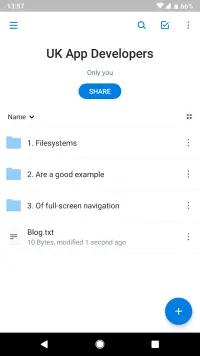
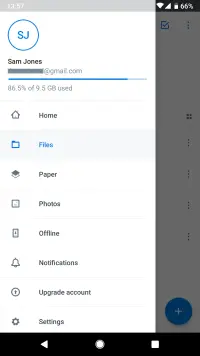
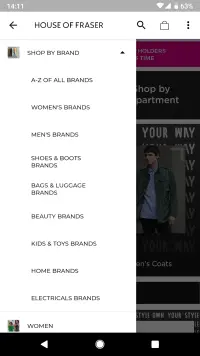
The single biggest drawback of a hamburger menu is its poor discoverability, making it hard for users to find or notice it. This can result in users missing critical features in their user journey, negatively impacting engagement and can leading to abandonment.
To complement the hamburger menu, map out the essential features and links that should be immediately visible in your app, then make secondary links available within your hamburger menu.
You can also experiment with the positioning of the menu to see which area on the screen drives user engagement most.
Tab Bar Menu
A popular design trend seen in YouTube and Spotify, considered by many to serve as a replacement for the hamburger menu. The tab bar menu is increasing in popularity with its most significant advantage over a hamburger menu being visibility.
With a tab bar menu, main features are permanently visible on each screen, typically shown at the bottom of the screen. Tabs are highlighted to tell the user which screen is active, and presents main navigation options easy-to-identify icons.
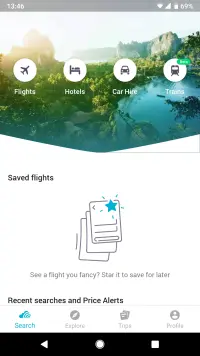
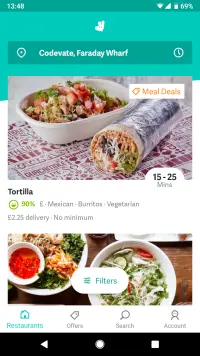
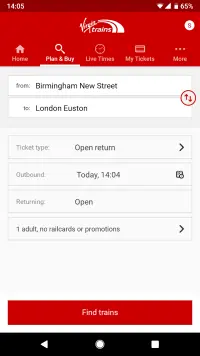
One prominent issue with a tab bar menu design is that it can consume much of the screen real-estate on smaller form factor devices like the iPhone SE or 5-inch Android devices.
Planning to use a tab bar menu? Try the following:
Ensure touch buttons are big enough to be easily clicked, avoid adding too many options into a tab bar, and look to the hamburger menu to list seldom-used features.
Next, place the most important navigation links or features first, starting with the main page/home button and continuing by order of importance, utilising a site like FontAwesome for popularly used and well-recognised icons that promote usability.
Full-Screen Navigation
One of the seldom-seen menu options, but it can be useful if you have a broad range of options, such as a filesystem/directory. With full-screen navigation, one page of the app is almost entirely dedicated to navigation.
Users expand navigation icons to expose extra menu options. This navigation pattern is best implemented with task or direction-based mobile apps, helping users get to nested features and find what they are looking for; this format simplifies the way large data is displayed.
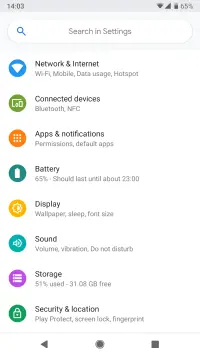
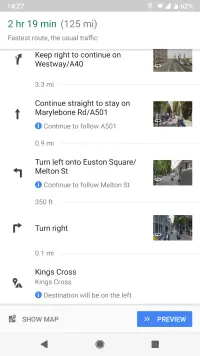
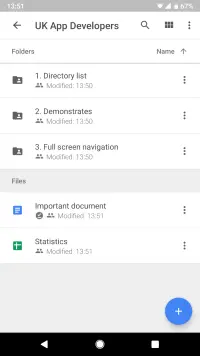
The distinct disadvantage for this option is the amount of screen real estate that it occupies.
If you are considering using a full-screen navigation menu, it is strongly advised that you use an additional hamburger menu to hide any secondary functionality.
Addressing a Niche Market Segment

Mobile apps often target a niche audience, and (traditionally) web apps have been designed to cater for larger demographics.
How do you target a niche market?
App creators should first examine the following demographic and behavioural factors: where the audience is located; what are the audience’s primary interests, and what are their predominant spending habits (frequency and amount per purchase).
You can acquire this knowledge by conducting a market research study which considers key stats and insights, market and user trends, popular questions related to your target audience’s needs and desires, surveys and focus groups analysis, routes to market and competitor analysis.
Also, consider that a small percentage of apps are utilitarian, versus the vast majority of apps that are entertainment-based. It can be favourable to develop an app that is both functional and engaging in equal measure; gamification is a technique used to enhance engagement in utility-focussed apps.
Gender Gap Examination
There are many definitive app usage differences between men and women. A recent report by Euclid Analytics shows that women seek unique experiences and are much more likely than men to research, analyse reviews and discuss products/services with their friends and family.
Men, on the other hand, expect convenience during their app experience. However, studies indicate that both genders tend to use mobile applications equally; this demonstrates the importance of creating apps that appeal to the largest audience possible.
Catering to Frequent Visitors
Research from Statista shows that users tend to sporadically access their apps throughout the day, supporting the idea that app developers should routinely test the engagement/interaction of each feature to determine which features are popular.
Examples include: granting additional credits at predetermined intervals, or promising in-app discounts to users who interact with the app for a certain amount of time each day, promoting retention rates and increasing app engagement.
Key metrics for app developers to analyse include: time spent in-app (and where), user journey flow, daily active users/repeat visitor percentage (retention rate), and how many users complete core activities that add value or generate revenue.
The Lean Startup Framework: Build, Measure, Learn
The Lean Startup Methodology is a framework comprising of five key principles broken down into three key parts, developed by entrepreneur and programmer Eric Ries. It helps startups with limited resources make fast, effective decisions using a systematic and scientific approach.
Key benefits of adopting the framework include; building a better product that customers love, faster time to market, reduced financial risk, less time wasted, lowered upfront and overall cost. Read more about the methodology here. (Link coming soon, we promise).
App Developers UK Businesses Can Rely On
The mobile app market is continuing to develop and transform at a rapid pace; many businesses have recognised the advantages and reach that apps can provide.
Apps can streamline the user journey and encourage consumers to commit to a specific value-adding actions like making a purchase or enquiry. They also enhance the customer value chain with unique and personable experiences.
Mobile apps provide valuable insights into user behaviour enabling businesses to serve more relevant, highly targeted messages that drive engagement, revenue and cultivate customer loyalty. They can also be used to increase the productivity and scalability of businesses with process-specific features.
Codevate is an established Birmingham-based app development firm who specialise in delivering cross-platform apps that accelerate business. Feel free to drop us a line with any questions.
Fast track your bespoke software project with us
"Codevate was the only company who ‘got’ our idea. We’ve worked with them to incrementally digitise most of our business processes with bespoke software."
- Complimentary scoping call
- At-a-glance feasibility analysis
- No obligation high-level proposal
- Work with an expert to evolve your idea